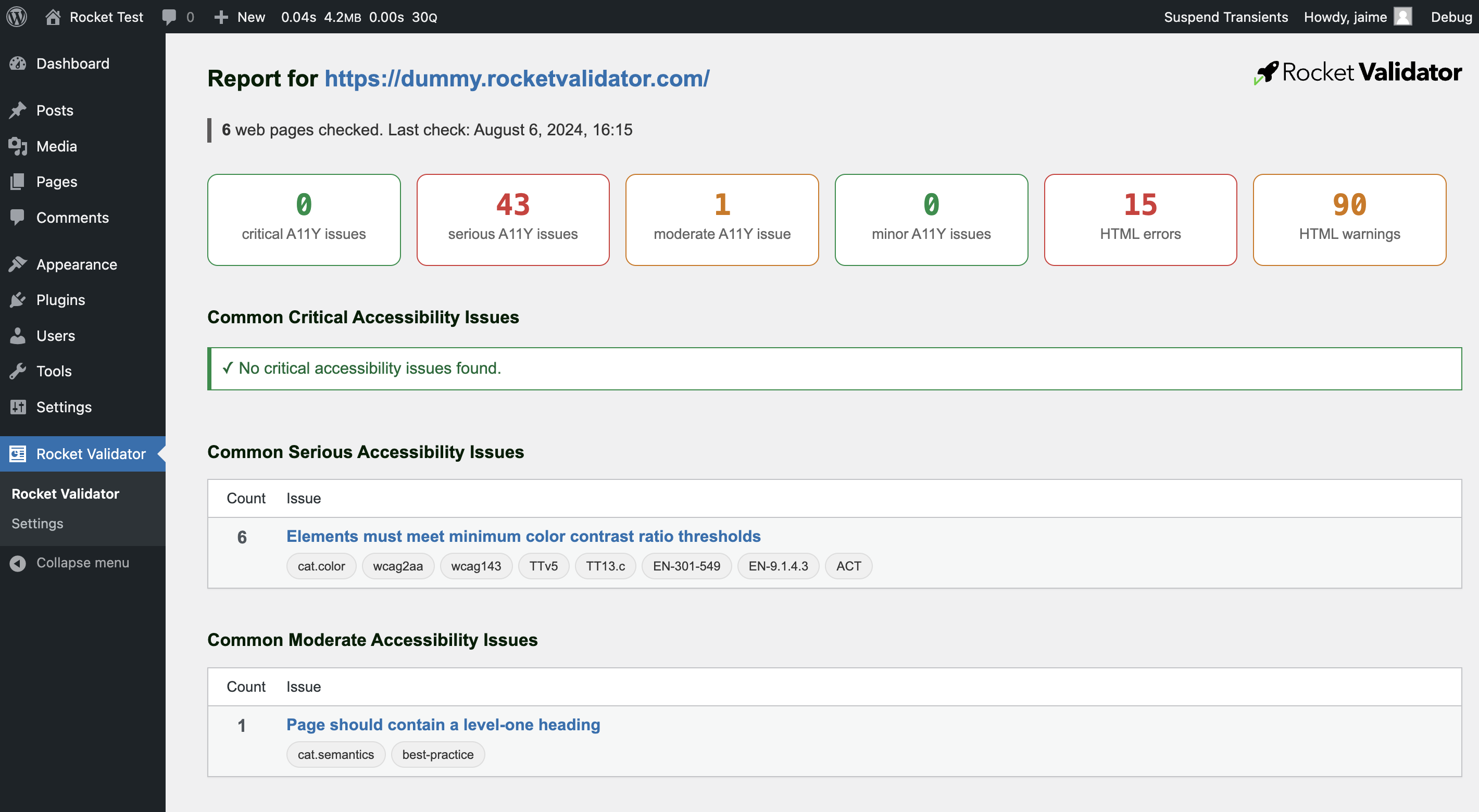Why WordPress Accessibility Matters
WordPress is the most popular content management system (CMS) in the world, powering 43% of the top 10 million websites as of December 2023. Its vast ecosystem, which includes over 60,000 plugins and countless themes, offers developers unparalleled flexibility and functionality. However, with great power comes great responsibility. Ensuring that your WordPress site is accessible to all users, including those with disabilities, is not just a good practice — it’s essential.
The Importance of Web Accessibility
Web accessibility refers to the inclusive practice of designing websites that are usable by everyone, including individuals with disabilities. According to the World Health Organization, over 1 billion people worldwide (16% of the global population) live with some form of disability. This statistic highlights the importance of creating accessible digital spaces.
By adhering to accessibility standards, website owners can ensure their sites are usable by individuals with various impairments, such as visual, auditory, motor, or cognitive disabilities. This inclusivity not only enhances user experience but also broadens your audience reach, potentially increasing engagement and revenue.
WP Accessibility Coding Standards
Code integrated into the WordPress ecosystem – including WordPress core, WordPress.org websites, and official plugins, is expected to conform to the Web Content Accessibility Guidelines (WCAG), version 2.2, at level AA.
WordPress Accessibility Coding Standards
The WordPress Accessibility Coding Standards clearly state that all core and plugins code for WordPress must conform to WCAG 2.2, level AA.
While this is a commendable goal, the reality is that not all WordPress themes and plugins fully comply with these standards. Many themes still harbor HTML and accessibility issues that can hinder users' ability to navigate your site effectively.
How Rocket Validator Can Help
Using tools like Rocket Validator during the development of your WordPress theme is a proactive way to identify and address accessibility issues. Rocket Validator scans your site for compliance with accessibility standards, providing you with actionable insights to improve your themes.
By integrating Rocket Validator into your development process, you can:
- Detect A11Y Issues: Our automated accessibility scanner checks all web pages found in your site with the latest version of Axe Core, providing a list of issues found and suggestions on how to fix them. With Axe Core, you can find on average 57% of WCAG issues automatically. Check the list of A11Y issues detected by Rocket Validator.
- Detect HTML Issues: Our HTML scanner checks your site for common HTML issues with W3C Validator Nu, such as missing or incorrect tags, and provides suggestions on how to fix them. The W3C Validator is the industry standard for HTML validation, and finds markup errors in your site, including ARIA-related issues. Check the list of HTML issues detected by Rocket Validator.
- Check on different device resolutions: Your sites may have different issues at various screen resolutions because they don't look the same on a laptop, an iPhone, a Kindle Fire, or a Galaxy Note. Rocket Validator can emulate different device resolutions to check if your site conforms to accessibility standards on different devices. Check the list of devices emulated by Rocket Validator.
- Mute non-critical issues: You can choose to mute issues that are out of scope for your WordPress theme, tailoring the reports to your criteria. For example, you may decide to ignore issues related to a 3rd party plugin, or issues that you consider false positives. Learn more about muting rules.
- WordPress plugin: Install our official WordPress plugin to get the latest site validation report on your WordPress admin dashboard. Learn more about the WordPress plugin.
- API integration: Integrate Rocket Validator into your workflow using our intuitive JSON API. Using our API you can get all the data for the issues found in your site, and automate your validation process to your needs. Learn more about the Rocket Validator API.