Providing web developers with the easiest way to validate web pages on large sites has been our goal since our inception. All you have to do is enter a start URL, click a button, and we’ll do the rest.
The Rocket Validator web interface provides an intuitive way to manage your validation reports. However, there are times when you need to integrate the data from your reports into other projects, tools, dashboards, or workflows that you already have.
The brand new Rocket Validator API V1 uses standard HTTP requests to a standard JSON API to allow you to manage your reports and easily integrate them into your existing workflows.
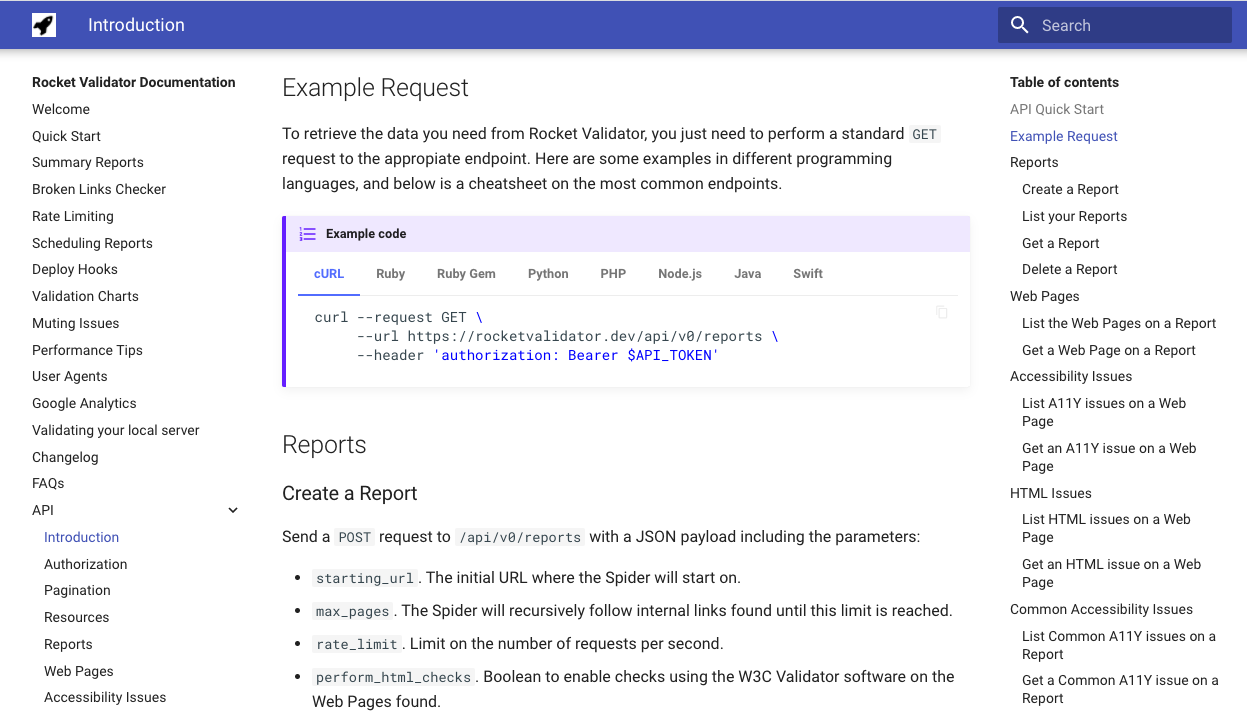
Essentially, any data generated in your site validation reports is available on the API. With simple HTTP requests, you can retrieve your reports, the scraped web pages, a detailed list of any accessibility and HTML issues found in them, as well as the common issues on the site.
The API also allows you to manage your schedules, muting rules, devices, and guest accounts, as well as retrieve related data via relationship links.
What can the API be used for?
Basically, the Rocket Validator API allows you to access your report data in a structured format - we follow the JSON API standard. So the possibilities are endless, here are some ideas from our customers:
-
Create a custom dashboard that shows the status of websites developed by an agency. Web development agencies often have an internal dashboard that integrates client work, using the Rocket Validator API it’s easy to search for the latest report on each site and highlight the main issues that need to be fixed.
-
Integrate with a ticketing system so that when an issue is detected, a ticket is automatically opened for the team that should fix it.
-
Export reports to other formats: CSV, PDF…
-
Build your own white-label validation service, presenting the report data under your own branding.
…these are just a few ideas, in future updates we’ll include some recipes on how to build these kinds of integrations.
Check out the Rocket Validator API V1 Documentation to get started using the API.